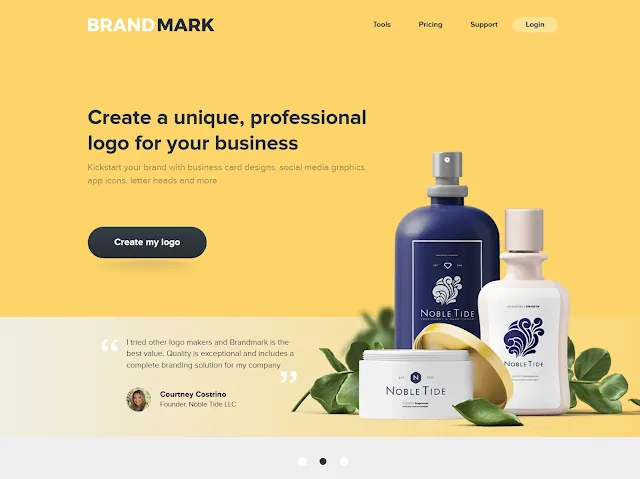The rapid advancement of AI has transformed the field of graphic design, offering tools that simplify workflows, enhance creativity, and save time all without costing a dime. Free AI tools have become essential for designers seeking efficient solutions to automate tasks like font pairing, color palette creation, image editing, and more.
This guide introduces you to 10 of the best free AI tools for graphic design. From font pairing and color palette generation to image enhancement and logo creation, these tools provide everything you need to elevate your designs for free.
10 Free AI Tools for Graphic Design in 2025
1. Font Joy
Font pairing can be one of the most challenging aspects of graphic design. Font Joy, an AI-powered tool, addresses this problem by analyzing attributes like weight, style, and contrast to suggest font combinations that are both visually harmonious and readable.
Using Font Joy is straightforward. Designers simply input a base font or style preference, and the tool generates matching font pairings tailored to their project. The interface is intuitive, allowing users to tweak variables like contrast and font weight for further customization. Whether you’re designing logos, websites, or print materials, Font Joy ensures your typography choices enhance the overall design.
Link: Fontjoy
2. Chroma
Chroma is a versatile AI tool for creating color palettes that align with your design vision. This tool analyzes thousands of human-made color combinations to generate visually appealing palettes tailored to your project needs.
Designers can upload images to test Chroma’s suggested palettes directly within their designs, making it easy to visualize how the colors will look in the final project. With features like gradient previews and typography-based palettes, Chroma eliminates the guesswork from color selection. It’s particularly useful for branding, web design, and digital art projects, ensuring cohesive and striking visuals every time.
Link: Chroma AI
3. AutoDraw
AutoDraw, developed by Google, transforms rough sketches into professional-grade illustrations. The tool uses AI to predict the intended drawing and offers refined options for the user to select.
The platform is equipped with basic drawing tools, including shapes, a color picker, and text input, making it ideal for creating quick mockups or simple designs. AutoDraw is web-based, so there’s no need to download software, and it’s accessible to anyone with an internet connection. Whether you’re a professional illustrator or someone experimenting with graphic design, AutoDraw can help you create polished visuals in less time.
Link: AutoDraw
4. Visily
Visily is an AI-powered design tool that excels in adapting and customizing templates or screenshots into editable formats. Designers can upload an image or template, and Visil quickly generates a modifiable version.
This tool allows users to change text, colors, and layouts without requiring advanced design skills. The integration with popular platforms like Figma makes it an invaluable resource for designers who frequently work on collaborative projects or need to replicate existing designs efficiently. Visily is ideal for creating personalized layouts or modifying templates for specific branding needs.
Link: Visily
5. Let’s Enhance
Let’s Enhance is a powerful tool for improving image resolution. It uses advanced AI algorithms to upscale images up to 16 times without losing detail. This makes it perfect for projects involving low-resolution visuals, such as user-generated content or older photos.
Designers can use Let’s Enhance to improve the quality of images for e-commerce, social media, or print materials. The platform also offers free credits upon signup, allowing users to test its capabilities at no cost. Its simple interface ensures that even beginners can quickly achieve professional results.
Link: LetsEnhance
Read Also: Free Online Tools for Enlarging and Enhancing Images with AI
6. Lunacy
Lunacy is a free design application that combines AI tools with a rich library of built-in graphics, including icons, photos, and illustrations. The software is compatible with Windows, macOS, and Linux, making it accessible across platforms.
Lunacy’s AI features include background removal, image upscaling, and text generation, which help streamline the design process. Real-time collaboration allows teams to work on projects together, while features like responsive layouts ensure designs adapt seamlessly to different screen sizes. Lunacy is a one-stop solution for creating everything from user interfaces to social media graphics.
Link: Download Lunacy
7. Pixlr
Pixlr is a browser-based photo editor offering powerful AI tools for tasks like background removal, face swapping, and image generation. The platform caters to both quick edits and more detailed design projects, making it versatile for a range of needs.
Pixlr also supports batch editing, allowing users to process multiple images at once. With templates for creating collages, animations, and social media posts, it’s a valuable resource for designers working on digital content. Pixlr’s browser-based approach eliminates the need for software installation, making it accessible to users on any device.
Link: Pixlr
8. Simplified AI
Simplified is an all-in-one platform that combines graphic design, content creation, and social media management. With thousands of free templates and AI-powered tools, it enables users to create professional graphics for marketing campaigns, blogs, or social media channels.
In addition to its design capabilities, Simplified offers features for managing and scheduling social media content, streamlining workflows for freelancers and small businesses. The platform’s intuitive interface makes it easy to use, even for those without a design background.
Link: Simplified AI
9. Kittl
Kittl specializes in vector art, illustrations, and logo creation, providing high-quality fonts and tools for recoloring and customization. Designers can use its intuitive interface to create everything from branding materials to digital illustrations without the need for complex software.
Magic recoloring allows users to experiment with trending palettes, while the ability to create scalable vector graphics ensures professional results. Kittl is a valuable tool for designers focusing on branding or decorative art projects.
Link: Kittl
10. Brandmark
Brandmark offers a free version that lets users design and customize logos. While watermarked, these designs are great for brainstorming or exploring ideas before committing to a paid version.
The platform also provides branding assets like business cards and social media templates, making it an excellent choice for startups or freelancers. Brandmark’s user-friendly approach ensures that anyone can create polished designs with minimal effort.
Link: Brandmark Logo Maker
FAQs
1. Are all these tools completely free?
Yes, these tools offer free versions with essential features. Some have premium upgrades, but their free capabilities are sufficient for most design tasks.
2. Can beginners use these tools effectively?
Absolutely. These tools are designed to be user-friendly, making them accessible to those with no prior design experience.
3. Do these tools require installation?
Most tools, like Pixlr, AutoDraw, and Chroma, are web-based. Others, like Lunacy, offer desktop applications for added functionality.
4. Are the outputs professional-grade?
Yes, these tools produce high-quality results suitable for branding, marketing, and commercial use.
5. Can these tools integrate with other platforms?
Some tools, like Visil and Lunacy, integrate seamlessly with platforms like Figma and other design software.
Conclusion
Free AI tools for graphic design in 2025 are reshaping the creative process. With features like font pairing, color palette generation, image enhancement, and logo creation, these tools make high-quality design accessible to all. Whether you’re a beginner exploring the field or a professional looking to save time and resources, these tools offer powerful capabilities at no cost.
Try these tools to optimize your workflow and create professional designs effortlessly.
%20(4).png)