 |
| How To Stop Your Android Phone from Becoming a Pocket Heater |
Feeling that familiar burning sensation in your pocket or hand lately? If your Android phone is running hotter than usual, you're not alone. Overheating is a widespread issue that afflicts many smartphones, causing discomfort during use and potentially even permanent battery damage over time.
While some warmth is normal when your phone's processor is hard at work, excessive heat is a sign that something needs to be adjusted. Maybe you're stuck in a blazing hot environment, running too many demanding apps, or just have some not-so-optimized settings. Whatever the root cause, an overheating phone is a recipe for lag, unexpected reboots, and degraded battery life down the road.
The good news is, there are some simple tips and practices you can implement to help diagnose and prevent your trusty Android companion from turning into a feverish mess.
In this guide, we'll cover the main culprits behind overheating issues and share proven strategies to chill out your smartphone. Because whether you're gaming, streaming videos, or just browsing, you deserve a device that keeps its cool without burning a hole in your pocket. Let's dig into the reasons behind overheating and how to stop your Android from turning into a hand warmer.What Causes Overheating on Android Phones?
Before we dive into solutions, it's helpful to understand the main reasons behind your phone's rising temperature:
- Using it in hot environments like direct sunlight or leaving it on a warm surface
- Charging while actively using the phone for apps/games (double the heat!)
- Running demanding apps/games that tax the processor
- Poor network signal causing the phone to work harder to connect
- Maximum brightness settings draining the battery rapidly
- Allowing too many apps/services to run in the background
- Design flaws or manufacturing issues with some phone models
Sure, a little warmth is normal when using your phone. But excessive overheating can lead to performance issues, unexpected shutdowns, and degraded battery life over time.
Cool Tips to Prevent Overheating
#1 Stop Cooking Your Phone in Hot Locations
The easiest way to avoid overheating? Stop putting your phone in potential hot boxes! Avoid leaving it in direct sunlight, on a sun-baked car dashboard, near a heat source like a space heater, or in any warm area. I learned this lesson the hard way after repeatedly leaving my Pixel resting next to my hot-running PS5.
#2 Quit Processor-Hungry Apps
If you notice certain apps causing your phone to really heat up, do your device a favor and quit or uninstall them. Demanding 3D games, video editing apps, and other performance-hogs can overwork and overheat the processor. Close them when not in use or find better optimized alternatives. Running too many background apps and services can also lead to overheating, so do some spring cleaning.
#3 Check for Buggy Software Updates
While most Android updates are intended to optimize performance, some can accidentally introduce new bugs that lead to overheating issues. If you just installed an update and your phone is suddenly a hot mess, the software may be the issue. Hold off on any other non-critical updates until the bugs are sorted out.
#4 Mind Your Screen Brightness
Having your screen brightness cranked all the way up puts extra strain on the battery - which generates more heat. Use adaptive brightness to automatically adjust the brightness level based on ambient lighting or manually dial it down to a reasonable level when indoors. Disabling always-on display features can also help.
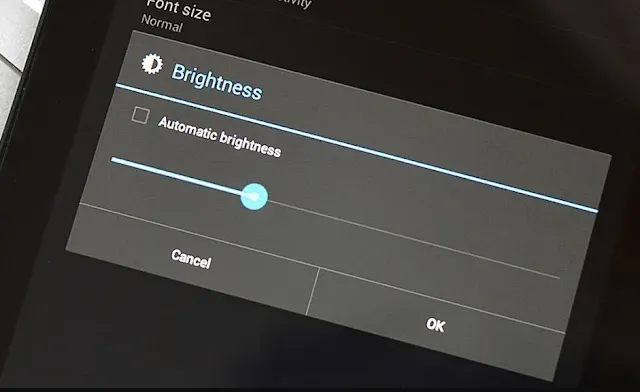 |
| Mind Your Screen Brightness |
(ads)
#5 Avoid Using While Charging
It's a vicious circle - using your phone while charging it causes the battery and processor to work double-time, generating excess heat. Break the cycle by getting in the habit of only charging your phone when you can avoid using it for a stretch. Do it overnight, before heading out, or during activities where you won't need it
 |
| Avoid Using Your Phone While Charging |
#6 Activate Airplane Mode in Dead Zones
Is your phone's relentless scanning for a signal making it overheat? If you're in an area with poor cellular coverage, you can ease the strain by enabling Airplane Mode (when it is safe to do so). This disables cellular, Wi-Fi and Bluetooth radios to reduce the drain on your battery and processor.
#7 Research Overheating Issues Before Buying
Some phone models are more prone to overheating than others due to design, manufacturing issues or processors that simply run hotter. Do your due diligence by reading professional reviews and user feedback before purchasing to avoid buying an overheating-prone device.
A hot phone in your hand or pocket is more than just an annoyance - it can lead to performance throttling, surprise shutdowns, and premature battery degradation over time. But with some simple prevention steps, you can help keep your Android cool, calm, and running at peak performance. What are your tried-and-true tips for dealing with overheating phones? Let us know in the comments!
FAQs
Why does my phone get hot while charging?
Charging generates heat as it supplies power to the battery. Using the phone heavily while charging compounds this heat generation from both the charging and processor use. Allow the phone to charge while not in use when possible.
Is it normal for phones to get warm during use?
It's normal for phones to get somewhat warm during general use as the processor creates some heat. However, excessive heat to the point of discomfort or automatic shutdowns is not normal.
Can overheating damage my phone's battery?
Yes, extended overheating can degrade your phone's lithium-ion battery much faster over time. The hotter the battery gets, the quicker it will age and lose effective capacity.
How can I tell if an app is causing overheating?
Check which specific apps are running in the background and monitor if closing them alleviates any overheating issues. Demanding apps like games or video editors are potential culprits.
Conclusion
No one likes a sweaty smartphone, but overheating is all too common on Android devices. By following smart practices like avoiding hot environ ments, closing battery-intense apps, charging mindfully, and watching those brightness levels, you can help keep your phone chillin'. Pay attention to potential heat issues during use and make adjustments to prevent any permanent damage.
While some overheating is unavoidable based on demanding apps or intense tasks, excessive heat is a sign of underlying issues. If your phone is a persistent pocket-warmer no matter what you try, it may be time to look into a repair, replacement battery, or even an upgrade to a model with better thermal management. But with a little TLC, chances are you can keep your Android cool as the volume gets turned up this summer.
%20(4).png)
